
Cities: Skylines
Moderators: LawBeefaroni, Arcanis, $iljanus
- Brian
- Posts: 12565
- Joined: Sat Oct 16, 2004 8:51 am
- Location: South of Heaven
- Contact:
Re: Cities: Skylines
"Don't believe everything you read on the internet." - Abraham Lincoln
- Baroquen
- Posts: 4714
- Joined: Fri Oct 22, 2004 12:45 pm
Re: Cities: Skylines
I'm so trying to wait until there's a sale. But all this talk has the city-building "itch" rising... looks good.
- Citizen
- Posts: 271
- Joined: Wed Jun 22, 2011 3:04 pm
- Location: Napa, CA
Re: Cities: Skylines
One of the things I've noticed is that while traffic type problems do pop up, money seems to never be a problem. I'm never in the red for more than a few seconds before my cash flow goes positive again. I remember in previous versions of sim city ( not the most recent POS) I'd regularly go deep into debt and have to get loans and or get fired as the mayor.
Anyone else finding the $$ aspect of Skylines pretty easy?
Anyone else finding the $$ aspect of Skylines pretty easy?
- tgb
- Posts: 30690
- Joined: Sun Oct 17, 2004 10:33 pm
- Location: Tucson, AZ
Re: Cities: Skylines
Idea shamelessly stolen from Brian (because I'm not imaginative that way).
It's small now, but growing rapidly.
Welcome to New Jew York City:
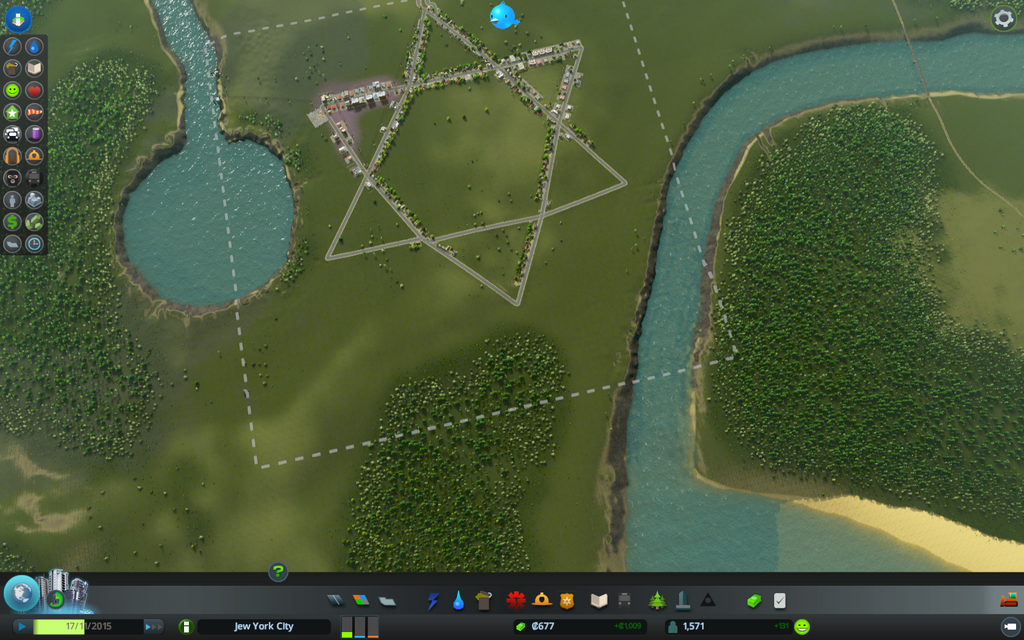
It's small now, but growing rapidly.
Welcome to New Jew York City:
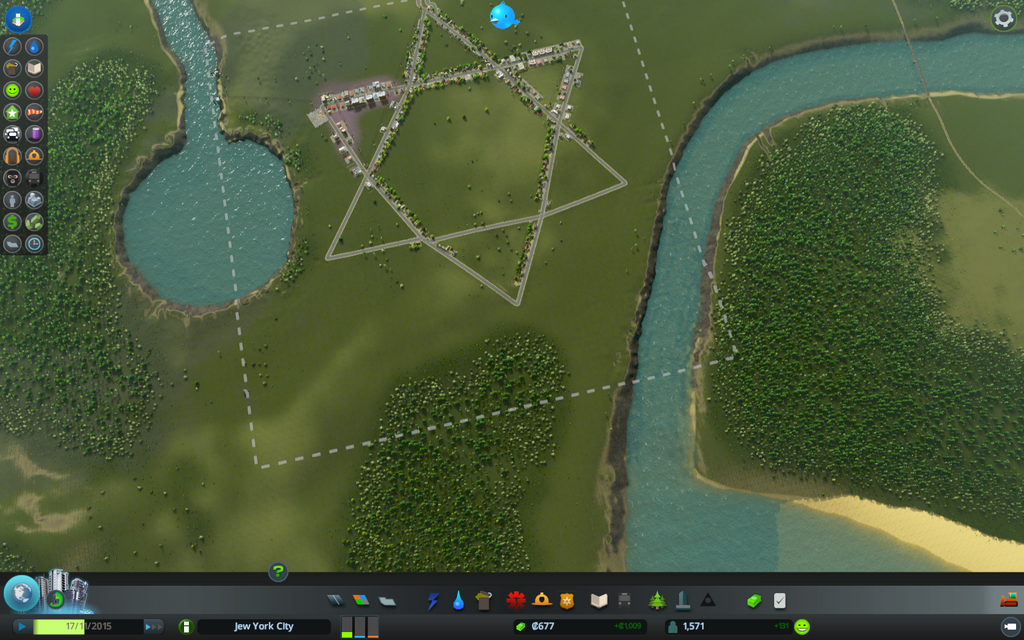
I spent 90% of the money I made on women, booze, and drugs. The other 10% I just pissed away.
- Brian
- Posts: 12565
- Joined: Sat Oct 16, 2004 8:51 am
- Location: South of Heaven
- Contact:
Re: Cities: Skylines
When you expand into your next section you should build Menorahville.


"Don't believe everything you read on the internet." - Abraham Lincoln
- tgb
- Posts: 30690
- Joined: Sun Oct 17, 2004 10:33 pm
- Location: Tucson, AZ
Re: Cities: Skylines
Good one.Brian wrote:When you expand into your next section you should build Menorahville.
I spent 90% of the money I made on women, booze, and drugs. The other 10% I just pissed away.
- naednek
- Posts: 10872
- Joined: Tue Oct 19, 2004 9:23 pm
Re: Cities: Skylines
Baroquen wrote:I'm so trying to wait until there's a sale. But all this talk has the city-building "itch" rising... looks good.
There's been two sales already at Greenman gaming.. what are you waiting for?
hepcat - "I agree with Naednek"
- jztemple2
- Posts: 11602
- Joined: Fri Feb 13, 2009 7:52 am
- Location: Brevard County, Florida, USA
Re: Cities: Skylines
I'd have to say that once you get over the initial start up issues, money isn't much of an problem. With enough active policies you can go negative on the cash flow, but that's easy to address. I'm guessing that's why Colossal Order added a hardcore mod. However, I don't see this as something against the game. It makes the game more approachable for folks (like me) who want to build a city without constantly having to angst over money.Citizen wrote:One of the things I've noticed is that while traffic type problems do pop up, money seems to never be a problem. I'm never in the red for more than a few seconds before my cash flow goes positive again. I remember in previous versions of sim city ( not the most recent POS) I'd regularly go deep into debt and have to get loans and or get fired as the mayor.
Anyone else finding the $$ aspect of Skylines pretty easy?
My father said that anything is interesting if you bother to read about it - Michael C. Harrold
- Baroquen
- Posts: 4714
- Joined: Fri Oct 22, 2004 12:45 pm
Re: Cities: Skylines
Yeah, I picked it up on Amazon with a gift card. I'm in. Getting my mayoral feet wet now.naednek wrote:Baroquen wrote:I'm so trying to wait until there's a sale. But all this talk has the city-building "itch" rising... looks good.
There's been two sales already at Greenman gaming.. what are you waiting for?
- baelthazar
- Posts: 4380
- Joined: Thu Aug 09, 2007 10:12 am
- Location: Indiana
Re: Cities: Skylines
I agree. Something that always irked me about other city builders (the Anno games in particular) was running out of money and not understanding why. Here, the money flows fairly well and there is always a nice progression. The big problems are more along the lines of inefficient city design and traffic. I've actually had trouble growing my city, as the traffic may be scaring off new immigrants. Also, the hearses are having a tough time picking up all the bodies... which is sort of icky.jztemple2 wrote:I'd have to say that once you get over the initial start up issues, money isn't much of an problem. With enough active policies you can go negative on the cash flow, but that's easy to address. I'm guessing that's why Colossal Order added a hardcore mod. However, I don't see this as something against the game. It makes the game more approachable for folks (like me) who want to build a city without constantly having to angst over money.Citizen wrote:One of the things I've noticed is that while traffic type problems do pop up, money seems to never be a problem. I'm never in the red for more than a few seconds before my cash flow goes positive again. I remember in previous versions of sim city ( not the most recent POS) I'd regularly go deep into debt and have to get loans and or get fired as the mayor.
Anyone else finding the $$ aspect of Skylines pretty easy?
My Youtube channel: https://www.youtube.com/user/CythUulu/videos
- Rip
- Posts: 26891
- Joined: Tue Oct 12, 2004 9:34 pm
- Location: Cajun Country!
- Contact:
Re: Cities: Skylines
Am I the only one who thinks it is a tad morbid that when your cemetery gets full you can yank granedam and grandpa up and toss them in the fire?
Two generations people, if you haven't risen by then, into the fire you go.
Two generations people, if you haven't risen by then, into the fire you go.
- Archinerd
- Posts: 6854
- Joined: Fri Aug 25, 2006 11:18 am
- Location: Shikaakwa
Re: Cities: Skylines
I was have lots of issues with Money on my first few test cities. Then I figured out that all those policies were draining my cash fast, much easier after I understood that.baelthazar wrote:I agree. Something that always irked me about other city builders (the Anno games in particular) was running out of money and not understanding why. Here, the money flows fairly well and there is always a nice progression.jztemple2 wrote:I'd have to say that once you get over the initial start up issues, money isn't much of an problem. With enough active policies you can go negative on the cash flow, but that's easy to address. I'm guessing that's why Colossal Order added a hardcore mod. However, I don't see this as something against the game. It makes the game more approachable for folks (like me) who want to build a city without constantly having to angst over money.Citizen wrote:One of the things I've noticed is that while traffic type problems do pop up, money seems to never be a problem. I'm never in the red for more than a few seconds before my cash flow goes positive again. I remember in previous versions of sim city ( not the most recent POS) I'd regularly go deep into debt and have to get loans and or get fired as the mayor.
Anyone else finding the $$ aspect of Skylines pretty easy?
- jztemple2
- Posts: 11602
- Joined: Fri Feb 13, 2009 7:52 am
- Location: Brevard County, Florida, USA
Re: Cities: Skylines
By the way, in case you think you're rolling in dough, wait till you get a chance to buy the Space Elevator. One and a half million to buy it, and sixteen thousand a week to maintain it 
My father said that anything is interesting if you bother to read about it - Michael C. Harrold
- naednek
- Posts: 10872
- Joined: Tue Oct 19, 2004 9:23 pm
Re: Cities: Skylines
grrr i started a new city and accidently saved it over my other city . Oh well, it's not like this game is boring.
hepcat - "I agree with Naednek"
- TiLT
- Posts: 4435
- Joined: Sun Oct 17, 2004 7:01 am
- Location: Trondheim, Norway
- Contact:
Re: Cities: Skylines
The challenge in the SimCity games was to keep your cash flow positive. In this game, the challenge is to make your city survive its own growth. I remember devoting all my attention to the economy in SimCity 4, but I'm spending so much attention on traffic in Cities: Skylines that having to worry about the budget as well would kill me. I frequently go temporarily broke anyway, for the buildings and transport systems you unlock can cost a hell of a lot of money.
Insert witty comment here.
- jztemple2
- Posts: 11602
- Joined: Fri Feb 13, 2009 7:52 am
- Location: Brevard County, Florida, USA
Re: Cities: Skylines
Crowd lined up at a bus stop. Everyone loves the bus!
 (click image to enlarge)
(click image to enlarge)
Partying poolside
 (click image to enlarge)
(click image to enlarge)
Please come test drive one of our fine automobiles!
 (click image to enlarge)
(click image to enlarge)
 (click image to enlarge)
(click image to enlarge)Partying poolside
 (click image to enlarge)
(click image to enlarge)Please come test drive one of our fine automobiles!
 (click image to enlarge)
(click image to enlarge)My father said that anything is interesting if you bother to read about it - Michael C. Harrold
- Archinerd
- Posts: 6854
- Joined: Fri Aug 25, 2006 11:18 am
- Location: Shikaakwa
Re: Cities: Skylines
The topic for the newest episode of Three Moves Ahead Podcast. Listening now.
- Sepiche
- Posts: 8112
- Joined: Mon Feb 21, 2005 12:00 pm
- Location: Olathe, KS
Re: Cities: Skylines
Really digging this after spending a bit of time with it over the weekend.
Among other things I really love how easy it is to redesign your city as you're playing. If you widen a road any zoned buildings to the side will automatically be torn down and rebuild in the new available space, and all the other buildings have an option to move them. I would probably have had to restart due to poor planning in traffic management if it wasn't so easy to change things around.
Here's a picture from a small hill overlooking my city center and in the right foreground you can see my new mining industrial area:

I'm also sitting on a warchest of about $2 million and have built all the prerequistes for the space elevator except for one that I need to build an airport first to get. I'm hoping to hit 90K population, build my airport, and then build the space elevator.
Among other things I really love how easy it is to redesign your city as you're playing. If you widen a road any zoned buildings to the side will automatically be torn down and rebuild in the new available space, and all the other buildings have an option to move them. I would probably have had to restart due to poor planning in traffic management if it wasn't so easy to change things around.
Here's a picture from a small hill overlooking my city center and in the right foreground you can see my new mining industrial area:
I'm also sitting on a warchest of about $2 million and have built all the prerequistes for the space elevator except for one that I need to build an airport first to get. I'm hoping to hit 90K population, build my airport, and then build the space elevator.
- jztemple2
- Posts: 11602
- Joined: Fri Feb 13, 2009 7:52 am
- Location: Brevard County, Florida, USA
Re: Cities: Skylines
A couple of new mods I've looked at and found interesting:
Automatic Emptying
I like this because to me having to find the full cemeteries and landfills and switch them to empty is just busy work.
I really like this because of the save camera positions function.
Automatic Emptying
I like this because to me having to find the full cemeteries and landfills and switch them to empty is just busy work.
Camera Additions (Rightclick scroll & save camera positions)Automatically clicks the "Empty building to another facility" buttons of your cemeteries and garbages to start emptying when they are almost filled up and stop when empty.
I really like this because of the save camera positions function.
Camera Additions adds some features to the default game camera.
Features:
Hold RMB: SCROLL!
CTRL + SHIFT + O: Disable & enable scrolling
CTRL + SHIFT + I: Invert camera scroll direction
CTRL + SHIFT + 0-9: Save a camera position
CTRL + 0-9: Move to a saved camera position
Holding CTRL, ALT or SHIFT: Stop scrolling (usefull when zoning)
The scrolling sensivity can be changed by adjusting the ingame value of "Edge Scrolling Sensitivity" in the game options.
Note on camera positions: The camera positions are saved per city name (the text you've entered at the new game creation screen). So having two save games with the same city names will result in the "same" configuration. Its the best compromise between not cloggin the save files and the most flexibility I have found yet.
My father said that anything is interesting if you bother to read about it - Michael C. Harrold
- Rip
- Posts: 26891
- Joined: Tue Oct 12, 2004 9:34 pm
- Location: Cajun Country!
- Contact:
Re: Cities: Skylines
Downloaded a couple maps that are supposed to have really fast rivers for Hydro power. Every map I have played so far was short of even half max power so I am hoping I can build a dam and get max power out of it.
- jztemple2
- Posts: 11602
- Joined: Fri Feb 13, 2009 7:52 am
- Location: Brevard County, Florida, USA
Re: Cities: Skylines
I saw a mention on the Cities Skylines Nation site that a patch is in work:
And in another post, the known issues list:Today Paradox released a update on what to expect in the first patch! Even though it was a very smooth launch, there are naturally several issues that has come up in this first week after launch. They didn't give any promises that all these will be fixed, but at least we got details on what is being prioritized highest. Also, Cities Skylines has now sold over 500 000 copies!
[IMG]
The widest and most pressing issues, which is getting the most attention at CO/PDX, is the following:
Black screen on start-up
Grey Load/New Game button
Save issues (corrupted saves, saves not saving, cloud not working properly)
Poor performance on high end computers (mostly Linux)
If you are having other issues, makes sure to check the Known Issues list here.
They are also keeping a close eye on discussions on gameplay related issues, like for example:
Commercial demand possibly being "killed" by parks and rec.
Potential traffic AI issues/improvements
Cause/effect for workers getting to their jobs
They did specify that if those issues are related to bugs, they will fix them, but if they are design decisions from CO that players disagree with, it will just be taken into consideration.
The first patch is expected to be released in the very near future. Stay tuned!
And to finish it off, Cities Skylines has now sold over 500 000 copies! Amazing!
What are the known issues and bugs - how do I fix them? (Living list, will update as we progress)
If you have no shadows no matter what graphic options you set, launch the game with "-force-d3d9" parameter and it might solve the issue (thanks to Vantezzle for reporting this)
Mac user and your menu screen is just a bunch of flat textures? Disable steam overlay to fix!
Play/Load Game is greyed out? Check this thread for info. Additional potential fix here.
Game crashes on load or shortly after you stop playing? Make sure your GPU reaches minimum specs!
Low performance on gaming laptops? Ensure you're using the right GPU, see this thread for how to.
Black screen on startup? See this thread for proposed solutions, more solutions posted here.
Some users on OSX Yosemite experience a strange dark screen, reasons are hitherto unknown - we are aware of this issue.
16:9, 16:10, 21:9 and 4:3 ratios are supported. This can result in black borders when playing with a TV. To use a custom resolution, launch the game from the command line. Some UI clipping can occur if the game is played with a non-supported resolution.
Trophy icon on saved games means they have achievements enabled. Saves that use or have used mods do not have achievements enabled.
Space Elevator is highlighted in the Public Transport Info View, but it's missing a line in the legend to tell of how many people use it.
Splash screens cannot be skipped with a mouse click.
On Windows the default fullscreen mode is borderless window which means that some third-party features such as G-Sync don't activate. You can start the game in exclusive fullscreen mode if you force it to use DirectX9 instead of DirectX11 by adding -force-d3d9 as a launch parameter. However, there seems to be problems with 4K resolution when using DirectX9.
All texts do not update "on the fly" when language is changed from the options. The game requires restart to update the texts.
Ships can cross dams and go through low bridges.
Planes can fly through tall buildings.
VERY steep cliffs in the map editor can make textures break open.
On OSX, some hardware have trouble with the Steam overlay in game. If the textures disappear when the overlay shows up, just disable the Steam overlay from the game properties in the Steam client until we work out a patch.
Asset Editor: some assets such as public transport can be imported and customized, however, they will currently not be functional if placed in the game.
Asset Editor: It is not possible to assign thumbnails for intersections and parks at the moment.
There is no easy way to Update an existing item you have previously uploaded on the Steam Workshop at the time being.
My father said that anything is interesting if you bother to read about it - Michael C. Harrold
- Zaxxon
- Forum Moderator
- Posts: 28128
- Joined: Wed Oct 13, 2004 12:11 am
- Location: Surrounded by Mountains
Re: Cities: Skylines
Really liking what I'm reading about this. Sounds like ye olde SimCity before it was ruined. Is that right?
Come on, Steam sales!
Come on, Steam sales!
- wonderpug
- Posts: 10344
- Joined: Tue Oct 19, 2004 4:38 pm
- Location: Albuquerque, NM
Re: Cities: Skylines
This is the new SimCity we were hoping for and expecting back in 2013.Zaxxon wrote:Really liking what I'm reading about this. Sounds like ye olde SimCity before it was ruined. Is that right?
Come on, Steam sales!
- Zaxxon
- Forum Moderator
- Posts: 28128
- Joined: Wed Oct 13, 2004 12:11 am
- Location: Surrounded by Mountains
Re: Cities: Skylines
Eggselent.
- Sepiche
- Posts: 8112
- Joined: Mon Feb 21, 2005 12:00 pm
- Location: Olathe, KS
- noxiousdog
- Posts: 24627
- Joined: Tue Oct 12, 2004 11:27 pm
- Contact:
Re: Cities: Skylines
Hint: water treatment plants do not completely clean the water, so keep them away from water intakes.
Black Lives Matter
"To wield Grond, the mighty hammer of the Federal Government, is to be intoxicated with power beyond what you and I can reckon (though I figure we can ball park it pretty good with computers and maths). Need to tunnel through a mountain? Grond. Kill a mighty ogre? Grond. Hangnail? Grond. Spider? Grond (actually, that's a legit use, moreso than the rest)." - Peacedog
"To wield Grond, the mighty hammer of the Federal Government, is to be intoxicated with power beyond what you and I can reckon (though I figure we can ball park it pretty good with computers and maths). Need to tunnel through a mountain? Grond. Kill a mighty ogre? Grond. Hangnail? Grond. Spider? Grond (actually, that's a legit use, moreso than the rest)." - Peacedog
- Lorini
- Posts: 8282
- Joined: Wed Oct 13, 2004 8:52 am
- Location: Santa Clarita, California
Re: Cities: Skylines
Patch hit, check Steam for notes. Great timing, I wanted to start a new city anyway.
Black Lives Matter
- wonderpug
- Posts: 10344
- Joined: Tue Oct 19, 2004 4:38 pm
- Location: Albuquerque, NM
Re: Cities: Skylines
Or look here. 
-Windows: dependencies to the visual studio runtime have been removed. Addresses the issue where ColossalNative.dll would fail to load for users missing/having wrong msvcrt dlls.
-Windows/OSX: fixed an issue where some users would not have permissions to access an user folder
-Linux: fixed some cases where the first time launch would show the game half way out of the screen on dual monitors
-Linux: various runtime optimizations
-Linux: hopefully fixed the performance problems and the log spam, we were unable to reproduce that issue so this is a bit of a blindfolded fix
-Linux: added support for $XDG_DATA_HOME. If you are using a custom path for XDG and already played the game on that machine, you will need to manually move the user files from the default folder ~/.local/share/Colossal Order/Cities_Skylines to $XDG_DATA_HOME/Colossal Order/Cities_Skylines
-Mac/Linux: fixed a crash when selecting a building in the Asset importer
-All platforms: added some debug info which may be useful when trying to help users in trouble
-All platforms: added support for -screen-height & -screen-width and lowered severity of argument error unsupported launch options so they would cause the new game button to be greyed
-Modding API: fixed OnCalculateResidentialDemand, OnCalculateCommercialDemand and OnCalculateWorkplaceDemand to call their respective counterpart properly. Also fixed for office buildings calling industrial level up.
-nerfed parks decreasing commercial demand
-road upgrade tool now works between two-way and one-way roads and right mouse-button changes direction of one-way roads
-building effect radius is more accurate
-added a Film grain slider in the Graphics options, like for the Tilt shift. (Users with the Disable Film Grain mod subscribed from Steam workshop and enabled will be notified with a "Console warning" when the game start and the game will automatically disable the mod and set the film grain amount to 0 so that no action from users is required apart from closing the Console panel).
-added a chirper volume slider in the Audio options
-intro screen can be skipped with mouse click or key press
-fixed a case where an error would occur if the Source folder was not found while sharing a Mod to the workshop
-fixed Publish workshop panel caption to not always show Savegame regardless which asset type was selected
-killed the clicking sounds that could be heard on a quiet night during full moon and near the end of the loading screen
-buildings uploaded to the workshop will now go to their respective tags automatically. (Buildings already on the workshop will not, we are currently investigating how to make it happen without users having to do anything about it)
-fixed holding down mouse button and release over ui keeps some tools active
-fixed tooltip stays visible when using shortcut to open area view
-fixed parking spaces still working for burned down buildings.
-fixed mouse raycast use normal mesh for burned down buildings.
-removed airplane engine sound from unlockpanel
-fixed minor text issues in different languages
-fixed wrong tree shadow alpha with pollution or water
-fixed bulldozeing ship/airplane paths in map editor even when they are not visible
-fixed pedestrian bridge color slightly wrong from far distance
- coopasonic
- Posts: 20980
- Joined: Fri Mar 04, 2005 11:43 pm
- Location: Dallas-ish
Re: Cities: Skylines
OK, now I guess I can go back to playing again.-fixed pedestrian bridge color slightly wrong from far distance
-Coop
Black Lives Matter
Black Lives Matter
- wonderpug
- Posts: 10344
- Joined: Tue Oct 19, 2004 4:38 pm
- Location: Albuquerque, NM
Re: Cities: Skylines
I'm just glad the mouse will no longer be racist when using the normal mesh for burned down buildings.coopasonic wrote:OK, now I guess I can go back to playing again.-fixed pedestrian bridge color slightly wrong from far distance
- RMC
- Posts: 6744
- Joined: Wed Oct 13, 2004 1:49 pm
- Location: Elyria, Ohio
- Contact:
Re: Cities: Skylines
I'm color blind, but this was really irritating to me as well. Glad they fixed it.coopasonic wrote:OK, now I guess I can go back to playing again.-fixed pedestrian bridge color slightly wrong from far distance
Difficulties mastered are opportunities won. - Winston Churchill
Sheesh, this is one small box. Thankfully, everything's packed in nicely this time. Not too tight nor too loose (someone's sig in 3, 2, ...). - Hepcat
Sheesh, this is one small box. Thankfully, everything's packed in nicely this time. Not too tight nor too loose (someone's sig in 3, 2, ...). - Hepcat
- jztemple2
- Posts: 11602
- Joined: Fri Feb 13, 2009 7:52 am
- Location: Brevard County, Florida, USA
Re: Cities: Skylines
That made me laughcoopasonic wrote:OK, now I guess I can go back to playing again.-fixed pedestrian bridge color slightly wrong from far distance
My father said that anything is interesting if you bother to read about it - Michael C. Harrold
- Unagi
- Posts: 26463
- Joined: Wed Sep 20, 2006 5:14 pm
- Location: Chicago
Re: Cities: Skylines
Oh good. I felt the fool for having to tear up a street just to paint the arrows going the other direction.road upgrade tool now works between two-way and one-way roads and right mouse-button changes direction of one-way roads
- Nightwish
- Posts: 362
- Joined: Tue Mar 07, 2006 1:29 pm
- Location: Portugal
Re: Cities: Skylines
I haven't tried it ingame, but http://terrain.party(really) let's you get a height from anywhere in the world to use in CSKY.
me in OO -> just reading, but sometimes I do speak my mind
-
Biyobi
- Posts: 5440
- Joined: Wed Oct 13, 2004 12:21 pm
- Location: San Gabriel, CA
Re: Cities: Skylines
Cross-posted at GT:
I don't think anyone mentioned my new favorite mod. Dynamic Resolution allows supersample anti-aliasing (SSAA) that far outstrips the AA that comes in the game. In my case (gtx 970), it allows the game render at 4k and then downsample to my monitor's 1200p, greatly reducing the shimmering/jaggies you see when you move the camera around the map (especially when you've got buildings fully upgraded to shiny/reflective glass towers.) The mod is slider based so you can adjust it to where you're getting the maximum out of your video card without suffering from slideshow performance.
There was a problem earlier in the underground map that made the metro lines invisible, but from what the workshop page says he put a workaround in that's working good for me.
I don't think anyone mentioned my new favorite mod. Dynamic Resolution allows supersample anti-aliasing (SSAA) that far outstrips the AA that comes in the game. In my case (gtx 970), it allows the game render at 4k and then downsample to my monitor's 1200p, greatly reducing the shimmering/jaggies you see when you move the camera around the map (especially when you've got buildings fully upgraded to shiny/reflective glass towers.) The mod is slider based so you can adjust it to where you're getting the maximum out of your video card without suffering from slideshow performance.
There was a problem earlier in the underground map that made the metro lines invisible, but from what the workshop page says he put a workaround in that's working good for me.
Black Lives Matter
- jztemple2
- Posts: 11602
- Joined: Fri Feb 13, 2009 7:52 am
- Location: Brevard County, Florida, USA
Re: Cities: Skylines
Yes, but the Extended Road Upgrade - Upgrade between one- and two-way roads! lets you change a one way to a both ways or a both ways to a one way and also change the direction of the one way with just a mouse click and drag, no deleting needed.Sadly, the update has broken the modUnagi wrote:Oh good. I felt the fool for having to tear up a street just to paint the arrows going the other direction.road upgrade tool now works between two-way and one-way roads and right mouse-button changes direction of one-way roads
Update: Mod is working again, you just need to unsubscribe and re-subscribe and it works. And it's still a great mod.
My father said that anything is interesting if you bother to read about it - Michael C. Harrold
- jztemple2
- Posts: 11602
- Joined: Fri Feb 13, 2009 7:52 am
- Location: Brevard County, Florida, USA
Re: Cities: Skylines
I've got 52 hours on the game so far and I seem to be (happily) spending a lot of it playing around with mods. The latest one is Ground Level Camera - Keymapping! which as it says, allows you to view the world from ground level. It just silly fun, but there's a lot to see:

I've added it to my Cities: Skylines Mods I Like and Use collection. I've also edited the collection to remove a couple of mods that duplicate other ones and sorted it alphabetically. I wish I could do that in game!
I've added it to my Cities: Skylines Mods I Like and Use collection. I've also edited the collection to remove a couple of mods that duplicate other ones and sorted it alphabetically. I wish I could do that in game!
My father said that anything is interesting if you bother to read about it - Michael C. Harrold
- AWS260
- Posts: 12682
- Joined: Wed Feb 08, 2006 12:51 pm
- Location: Brooklyn
- jztemple2
- Posts: 11602
- Joined: Fri Feb 13, 2009 7:52 am
- Location: Brevard County, Florida, USA
Re: Cities: Skylines
I like your district names!
Sadly, Temple Town (my current city) has bitten the dust. I got tired of having so many non-mod assets clogging up my parks and intersections lists that I just unsubscribed to them all. Then when I tried to load my saved game I got an error message. I started another city and it worked fine, so apparently the issue lies in something I had subscribed and then unsubscribed. I had the impression that this wouldn't be a problem, but maybe I'm wrong.
Anyway, no big deal. I was up to 130,000 but the city was a real mess. I'm going to take a break and then come back and make a more planned city with unlimited money, unlocked buildings and all 25 squares available so I can lay out something that won't be a haphazard mess, you know, like Boston
My father said that anything is interesting if you bother to read about it - Michael C. Harrold
- Kraken
- Posts: 43763
- Joined: Tue Oct 12, 2004 11:59 pm
- Location: The Hub of the Universe
- Contact:
Re: Cities: Skylines
Save me reading 7 pages by answering a quick question: Is this a game with goals and a campaign and scores and structure, a la Tropico and Anno, or is it a Sim City sandbox game?
I love me some citybuilding games but I get bored with sims pretty quickly.
I love me some citybuilding games but I get bored with sims pretty quickly.
