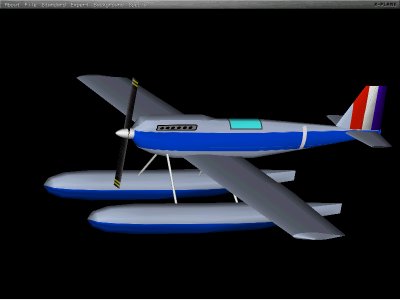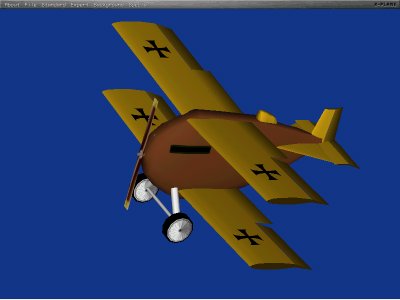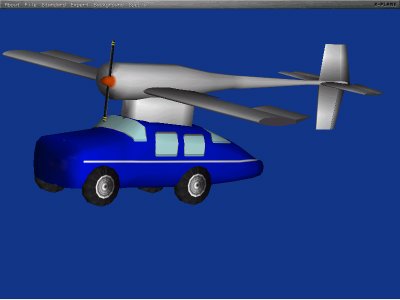MS Flight Simulator 2020
Moderators: LawBeefaroni, Arcanis, $iljanus
- Paradroid
- Posts: 419
- Joined: Sat Jun 27, 2020 9:15 am
- Location: UK
Re: MS Flight Simulator 2020
Here's a recommendation for a route: VIBL-VNKT
Fly east to SIMARA (112.9 MHz) then turn left to around 033 to land. Fly well above FL100.
This route is lovely because the Himalayas will be to your left for most of the flight, but because you won't be flying completely parallel to them, you will get closer and closer to them the whole way. At SIMARA, when you turn for the final approach, you'll fly over the peaks and land in what could almost be called a crater. It's a beautiful route. Some of the peaks exceed 10,000 ft so fly high. I recommend taking off at dawn!
Fly east to SIMARA (112.9 MHz) then turn left to around 033 to land. Fly well above FL100.
This route is lovely because the Himalayas will be to your left for most of the flight, but because you won't be flying completely parallel to them, you will get closer and closer to them the whole way. At SIMARA, when you turn for the final approach, you'll fly over the peaks and land in what could almost be called a crater. It's a beautiful route. Some of the peaks exceed 10,000 ft so fly high. I recommend taking off at dawn!
I no longer post here.
- baelthazar
- Posts: 4389
- Joined: Thu Aug 09, 2007 10:12 am
- Location: Indiana
Re: MS Flight Simulator 2020
For those of you buying rather than going through the game pass, what level are you in at? I was thinking Deluxe, but I would love to have San Fran, Frankfurt, and the Zlin, Pipistrel, and Cirrus. But that $30 price jump for ten items seems very high.
My Youtube channel: https://www.youtube.com/user/CythUulu/videos
- Paradroid
- Posts: 419
- Joined: Sat Jun 27, 2020 9:15 am
- Location: UK
Re: MS Flight Simulator 2020
I just bought the base game on Steam (and uninstalled a shitload of games to make room for it). The reason I didn't go for the other tiers was that when I spend extra money on a flight sim, it's going to be for products I specifically want. I don't know when or if I'll ever use those hand-crafted airports, and hardly any of the top tier planes interest me either.
It won't be long before the expert third party developers start to roll out high quality content, and those are what I'll buy. Things I specifically want.
Besides, the "basic" airports look bloody good anyway!
It won't be long before the expert third party developers start to roll out high quality content, and those are what I'll buy. Things I specifically want.
Besides, the "basic" airports look bloody good anyway!
I no longer post here.
- Octavious
- Posts: 20040
- Joined: Fri Oct 15, 2004 2:50 pm
Re: MS Flight Simulator 2020
I was hoping there was an upgrade you could do for the gamepass version, but that doesn't seem to be the case. I'm going to check it out and likely will just stick with the standard. If it looks okay I can't see justifying the cost at all.
Capitalism tries for a delicate balance: It attempts to work things out so that everyone gets just enough stuff to keep them from getting violent and trying to take other people’s stuff.
Shameless plug for my website: www.nettphoto.com
Shameless plug for my website: www.nettphoto.com
- Octavious
- Posts: 20040
- Joined: Fri Oct 15, 2004 2:50 pm
Re: MS Flight Simulator 2020
Ya I've been watching videos the last two weeks. It looks insane. I have off Wednesday which will work out nicely.malchior wrote: ↑Mon Aug 17, 2020 1:41 pmIt appears Steam/MS store doesn't have a real pre-load on this. I'm going to start it at midnight when it unlocks and check it out in the morning. There are some good live streams going right now. It's looking real solid.Octavious wrote: ↑Mon Aug 17, 2020 11:43 am Didn't start to preload on the xbox store before I left for work today. I downloaded 1 gig yesterday and went into a holding pattern. I was really hoping they might unlock it at midnight, but I'm guessing that's not likely. As luck would have it I do have off Wednesday to give it a proper go. I have a huge bucket list of things I want to try. One of them is to land a sea plane in the big lake near my house.
Capitalism tries for a delicate balance: It attempts to work things out so that everyone gets just enough stuff to keep them from getting violent and trying to take other people’s stuff.
Shameless plug for my website: www.nettphoto.com
Shameless plug for my website: www.nettphoto.com
- jztemple2
- Posts: 11620
- Joined: Fri Feb 13, 2009 7:52 am
- Location: Brevard County, Florida, USA
Re: MS Flight Simulator 2020
A couple of early in-progress reviews from the media:
From PC Gamer, Microsoft Flight Simulator review in progress: A fantastic landmark with some issues you should know about
From PC Gamer, Microsoft Flight Simulator review in progress: A fantastic landmark with some issues you should know about
From PCGamesN, Microsoft Flight Simulator review in progress – aviation frustrationWhatever criticism you might throw at Flight Simulator 2020, it’s tempered by the fact it recreates the entire planet in extraordinary detail, and then lets you fly anywhere on it.
What an incredible achievement. Harnessing the power of Bing Maps, Azure AI and photogrammetry data, developer Asobo has built an open world to rule them all, and the sheer implausibility of that fully explorable virtual earth gives this a much broader appeal than a flight simulator should, by rights, possess. Just as much as it’s a learning tool for enthusiasts and pilots in training, it’s also a game, and one for people who couldn’t give a toss about ILS vectors. It should please both crowds enough to become a stalwart of the PC gaming landscape for years to come.
With that considerable caveat in place, let me say this: the more time I’ve spent with Flight Simulator 2020, the more frustrated I’ve become.
It’s early days, of course. Most short-haul airlines require 3,000 hours of flight time in order for a pilot to become eligible to captain a plane, and I’ve been at it about a week. But what I’m getting a strong sense of already is that as an educational tool this isn’t a teacher, but a classroom.
It’s bewilderingly pretty at times, too. Peach-coloured clouds hug the misty, forested hills that undulate in the space between you and that sunrise. Light and shadow dance across detailed instrument panels as you make the final turn of a holding pattern that will line you up with the runway during a storm. And most cities – at least from a moderate height and in high-end or ultra – look impossibly detailed.
The flight model feels convincing whether you’re using HOTAS and pedals or an Xbox pad
You’ll have to pick your destinations carefully depending on your hardware setup, however. Even the best rigs will struggle in some locations. If you’re a fan of single-digit framerates, for instance, then New York should absolutely be on your list of places to visit. Dialing the visuals down to medium doesn’t even result in a smooth framerate here, and it looks a world away from ultra. San Francisco and Los Angeles, meanwhile (oh, and Bristol, UK, for that matter), will put considerably less stress on your rig.
My father said that anything is interesting if you bother to read about it - Michael C. Harrold
- Carpet_pissr
- Posts: 20047
- Joined: Thu Nov 04, 2004 5:32 pm
- Location: Columbia, SC
Re: MS Flight Simulator 2020
"If you’re a fan of single-digit framerates, for instance, then New York should absolutely be on your list of places to visit."
Ha! Literally LOL'd at that.
Ha! Literally LOL'd at that.
- baelthazar
- Posts: 4389
- Joined: Thu Aug 09, 2007 10:12 am
- Location: Indiana
Re: MS Flight Simulator 2020
IGN gave it a 10/10, but they tend to review high IMHO.
https://www.ign.com/articles/microsoft- ... tor-review
https://www.ign.com/articles/microsoft- ... tor-review
My Youtube channel: https://www.youtube.com/user/CythUulu/videos
- Blackhawk
- Posts: 43851
- Joined: Tue Oct 12, 2004 9:48 pm
- Location: Southwest Indiana
Re: MS Flight Simulator 2020
To be fair, I think most MSFS titles have been that way. I remember FS98 and FS2004 were both huge performance hogs that no rig in the world could run at full settings. That can be good, though, provided it isn't just poor optimization. If they've actually set their highest settings beyond what's meant to be playable it means that they'll continue to be relevant for longer rather than looking outdated in just a few years.Carpet_pissr wrote: ↑Mon Aug 17, 2020 3:28 pm "If you’re a fan of single-digit framerates, for instance, then New York should absolutely be on your list of places to visit."
Ha! Literally LOL'd at that.
(˙pǝsɹǝʌǝɹ uǝǝq sɐɥ ʎʇıʌɐɹƃ ʃɐuosɹǝd ʎW)
- jztemple2
- Posts: 11620
- Joined: Fri Feb 13, 2009 7:52 am
- Location: Brevard County, Florida, USA
Re: MS Flight Simulator 2020
From the IGN review:baelthazar wrote: ↑Mon Aug 17, 2020 3:30 pm IGN gave it a 10/10, but they tend to review high IMHO.
https://www.ign.com/articles/microsoft- ... tor-review
I wonder if the writer is aware that Tex Johnston, test pilot, did two barrel rolls in the prototype 707 while doing a demonstration flight for some bigwigs in Seattle. He received a lot of flak for doing it, although (as he explained), the aircraft was in a constant one "g" state during the whole maneuver.That's not to say you can't do some sick stunts: you absolutely can make that 747 execute a successful barrel roll with a little practice – I did it a LOT, actually. It's just you can't make a plane do more than it could do in real life.
My father said that anything is interesting if you bother to read about it - Michael C. Harrold
- baelthazar
- Posts: 4389
- Joined: Thu Aug 09, 2007 10:12 am
- Location: Indiana
Re: MS Flight Simulator 2020
Pun intended?jztemple wrote:He received a lot of flak for doing it...
My Youtube channel: https://www.youtube.com/user/CythUulu/videos
- jztemple2
- Posts: 11620
- Joined: Fri Feb 13, 2009 7:52 am
- Location: Brevard County, Florida, USA
Re: MS Flight Simulator 2020
No, but I'll take the creditbaelthazar wrote: ↑Mon Aug 17, 2020 3:48 pmPun intended?jztemple wrote:He received a lot of flak for doing it...
My father said that anything is interesting if you bother to read about it - Michael C. Harrold
- coopasonic
- Posts: 20992
- Joined: Fri Mar 04, 2005 11:43 pm
- Location: Dallas-ish
Re: MS Flight Simulator 2020
A barrel roll sounds like a pretty terrible way to deal with flak anyway.
-Coop
Black Lives Matter
Black Lives Matter
- jztemple2
- Posts: 11620
- Joined: Fri Feb 13, 2009 7:52 am
- Location: Brevard County, Florida, USA
Re: MS Flight Simulator 2020
Probably...coopasonic wrote: ↑Mon Aug 17, 2020 3:51 pm A barrel roll sounds like a pretty terrible way to deal with flak anyway.

My father said that anything is interesting if you bother to read about it - Michael C. Harrold
-
malchior
- Posts: 24795
- Joined: Wed Oct 13, 2004 12:58 pm
Re: MS Flight Simulator 2020
Same. I'm expecting performance and modeling issues at launch. It feels like they pushed this out the door a bit before it was ready. I've been watching streams all day and autopilots do weird shit. Watching real pilots going WTF isn't all that encouraging.Carpet_pissr wrote: ↑Mon Aug 17, 2020 3:28 pm "If you’re a fan of single-digit framerates, for instance, then New York should absolutely be on your list of places to visit."
Ha! Literally LOL'd at that.
Note to people who haven't watched streams yet...you'll see the same question over and over and over. When does it release. One stream answered it every 5 minutes...maybe to avoid dead air but holy shit people. Let me google that for you...
- jztemple2
- Posts: 11620
- Joined: Fri Feb 13, 2009 7:52 am
- Location: Brevard County, Florida, USA
Re: MS Flight Simulator 2020
Back about two decades ago I was really, really deep into the flight sims, both civilian and combat. I thought I'd post my list, culled from my "All Games and Gaming Equipment" list. This list runs from 1995 to 2006. I've probably bought an X-Plane version or two since then, but that eleven year period was my really intense flight sim time. This will give you something to look at while waiting for MSFS 2020 to download 
Spoiler:
My father said that anything is interesting if you bother to read about it - Michael C. Harrold
-
infinitelurker
- Posts: 284
- Joined: Sun Oct 28, 2007 12:10 am
Re: MS Flight Simulator 2020
Man, does that list bring back memories. I loved Yeager Air Combat back in the day! I remember playing that on my Apple //c and trying to get one of the experimental planes up into space...
-something witty-
- jztemple2
- Posts: 11620
- Joined: Fri Feb 13, 2009 7:52 am
- Location: Brevard County, Florida, USA
Re: MS Flight Simulator 2020
And, although not a Microsoft product, I did get into X-Plane a lot, including designing building [someone else designed the realworld plane of course, I just built an X-plane version of it] a number of airplanes. So many in fact that I even had a website, Temple Air, which astonishingly is still there  . I don't think I've even looked at it in fifteen or more years. Anyway, apparently the original X-Plane files can still be downloaded, although I'm assuming they wouldn't work with any recent version.
. I don't think I've even looked at it in fifteen or more years. Anyway, apparently the original X-Plane files can still be downloaded, although I'm assuming they wouldn't work with any recent version.
Some images of planes I built for X-Plane, which I put in spoiler tags to avoid bogging down those on limited bandwidth.
Some images of planes I built for X-Plane, which I put in spoiler tags to avoid bogging down those on limited bandwidth.
Spoiler:
My father said that anything is interesting if you bother to read about it - Michael C. Harrold
- Hrdina
- Posts: 2929
- Joined: Sat Oct 16, 2004 6:18 pm
- Location: Warren Cromartie Secondary School
Re: MS Flight Simulator 2020
Yeah, it's got 15 little screws in the bottom. I've had the pedals under my desk for the past few years, as I was using them with Elite Dangerous (which didn't require the toe brakes). I only noticed the problem when I bought IL-2 Great Battles a few months ago and tried to re-calibrate the pedals.hitbyambulance wrote: ↑Mon Aug 17, 2020 12:41 ami think if you can unscrew the case, it might be an easy fix for a broken connection.
It would be a shame if I broke them during the attempted repair and had to pick up a new set of TM pedals!
I haven't bought yet (until I get my computer upgraded a bit), but I suspect I'll just buy the standard edition and use the extra money on some third-party upgrades. My decision is whether to buy directly from MS or from Steam. Usually when there's a choice, I buy direct but in this case I'm torn.baelthazar wrote: ↑Mon Aug 17, 2020 2:22 pm For those of you buying rather than going through the game pass, what level are you in at? I was thinking Deluxe, but I would love to have San Fran, Frankfurt, and the Zlin, Pipistrel, and Cirrus. But that $30 price jump for ten items seems very high.
Conform or be cast out!
- Octavious
- Posts: 20040
- Joined: Fri Oct 15, 2004 2:50 pm
Re: MS Flight Simulator 2020
Just do the game pass and you get other games too!  They actually have a decent selection of some pretty good games and the sub is cheap.
They actually have a decent selection of some pretty good games and the sub is cheap.
Capitalism tries for a delicate balance: It attempts to work things out so that everyone gets just enough stuff to keep them from getting violent and trying to take other people’s stuff.
Shameless plug for my website: www.nettphoto.com
Shameless plug for my website: www.nettphoto.com
- Octavious
- Posts: 20040
- Joined: Fri Oct 15, 2004 2:50 pm
Re: MS Flight Simulator 2020
Also I just moved to Australia. 
https://support.microsoft.com/en-us/hel ... -or-region
Think this will only work with the MS store.
https://support.microsoft.com/en-us/hel ... -or-region
Think this will only work with the MS store.
Capitalism tries for a delicate balance: It attempts to work things out so that everyone gets just enough stuff to keep them from getting violent and trying to take other people’s stuff.
Shameless plug for my website: www.nettphoto.com
Shameless plug for my website: www.nettphoto.com
-
malchior
- Posts: 24795
- Joined: Wed Oct 13, 2004 12:58 pm
Re: MS Flight Simulator 2020
Steam download isn't working at launch. That's nice. It is downloading one DLL into a folder named Chucky. Solid launch. 
Edit: They fixed it. All the streams I was watching when launch happened all got disconnected from the Xbox network. Lol.
Edit: They fixed it. All the streams I was watching when launch happened all got disconnected from the Xbox network. Lol.
- naednek
- Posts: 10875
- Joined: Tue Oct 19, 2004 9:23 pm
Re: MS Flight Simulator 2020
grrr. I preloaded yesterday, only to have to update 91gb. Now I'm not sure I'll be able to play tonight
hepcat - "I agree with Naednek"
- Octavious
- Posts: 20040
- Joined: Fri Oct 15, 2004 2:50 pm
Re: MS Flight Simulator 2020
I was able to find my town by following the highway and turning at a building I recognized. That's insane. To bed but omfg.
Capitalism tries for a delicate balance: It attempts to work things out so that everyone gets just enough stuff to keep them from getting violent and trying to take other people’s stuff.
Shameless plug for my website: www.nettphoto.com
Shameless plug for my website: www.nettphoto.com
- Paradroid
- Posts: 419
- Joined: Sat Jun 27, 2020 9:15 am
- Location: UK
Re: MS Flight Simulator 2020
That's really annoying. Not much point pre-loading then was there?
I'm similarly irritated. I woke up this morning and "installed" the game in Steam, which was only 1GB. I was then told I had to download the 91GB of updates but there wasn't enough room on C:, which is true, but the game is installed on D:. So I had to recreate the folder structure that the game was expecting on D: instead. It's downloading now and I hope it works; Microsoft have form for messing this kind of stuff up.
Also, of course, I won't be able to do anything else with Steam all day. And I don't get the benefit of using Steam's bandwidth throttling which is one of the reasons I bought the game there.
MSFS had better be good!
I no longer post here.
- hitbyambulance
- Posts: 10260
- Joined: Wed Oct 13, 2004 3:51 am
- Location: Map Ref 47.6°N 122.35°W
- Contact:
Re: MS Flight Simulator 2020
i had received a Game Pass 3 month code from AMD when buying my computer earlier this year, but i was saving it since i wouldn't have time to use it then. tried to activate it now and it turns out the activation had an expiry date of June 30  stupid.
stupid.
- Unagi
- Posts: 26515
- Joined: Wed Sep 20, 2006 5:14 pm
- Location: Chicago
Re: MS Flight Simulator 2020
I'm having a weird experience.
I turn on Steam yesterday, and it wanted to install something Steam related, it described it as a system designed to keep people from cheating in online games, etc.
That install failed, but it then never asked to re-do it. Steam started, and I checked on Flight Sim - and it was not yet showing me any option to Play (install) the game.
I re-started Steam client entirely - and then MS Flight Simulator was listed as something I could play.... so I hit Play - and it begins to install it - only it's only installing about 500mb or something.
That completed. I started the game up - it asked me to log into XBox.... I gave it my login - it accepted it.....
I get to the Title Screen with an airborn plane - and a 'Press any Key to Start'.
I press it, and a green loading bar starts to fill at the bottom.... I'm thinking: OK - this is the REAL GAME loading now.... this will take all night....
The loading bar on the screen moves across the image, but stopped before crossing the small road that the loading bar would pass at about 1/5th of the way done....
So, I got to bed thinking this will take a while.
This morning I wake up and it hasn't moved AT ALL.
I kill the process, I restart Steam, Verify my files .... and restart... -Press any Key to Start- , and it's goes right to the point in the loading bar where it was before.
Any ideas?
I turn on Steam yesterday, and it wanted to install something Steam related, it described it as a system designed to keep people from cheating in online games, etc.
That install failed, but it then never asked to re-do it. Steam started, and I checked on Flight Sim - and it was not yet showing me any option to Play (install) the game.
I re-started Steam client entirely - and then MS Flight Simulator was listed as something I could play.... so I hit Play - and it begins to install it - only it's only installing about 500mb or something.
That completed. I started the game up - it asked me to log into XBox.... I gave it my login - it accepted it.....
I get to the Title Screen with an airborn plane - and a 'Press any Key to Start'.
I press it, and a green loading bar starts to fill at the bottom.... I'm thinking: OK - this is the REAL GAME loading now.... this will take all night....
The loading bar on the screen moves across the image, but stopped before crossing the small road that the loading bar would pass at about 1/5th of the way done....
So, I got to bed thinking this will take a while.
This morning I wake up and it hasn't moved AT ALL.
I kill the process, I restart Steam, Verify my files .... and restart... -Press any Key to Start- , and it's goes right to the point in the loading bar where it was before.
Any ideas?
- Unagi
- Posts: 26515
- Joined: Wed Sep 20, 2006 5:14 pm
- Location: Chicago
Re: MS Flight Simulator 2020
is this what's happening to me?
- Paradroid
- Posts: 419
- Joined: Sat Jun 27, 2020 9:15 am
- Location: UK
Re: MS Flight Simulator 2020
I got it downloaded in a little over 4 hours and managed to play for about 5 minutes before other duties called me away! 
What a 5 minutes though! Obviously the first thing I did was take a personal jet over my home town, and it was amazing. I struggled with the jet because it's one I've never flown before so I didn't get the close look I wanted, but from 4,000 ft it did look real, and I live in a town that definitely wasn't hand-crafted for the game. The graphics are just amazing.
For anyone curious about performance, this is my system:
Ryzen 5 2600X
16GB DDR4
Radeon RX 580
The game defaulted to "high" settings and although I didn't take note of actual FPS, it was entirely smooth when I was flying.
What a 5 minutes though! Obviously the first thing I did was take a personal jet over my home town, and it was amazing. I struggled with the jet because it's one I've never flown before so I didn't get the close look I wanted, but from 4,000 ft it did look real, and I live in a town that definitely wasn't hand-crafted for the game. The graphics are just amazing.
For anyone curious about performance, this is my system:
Ryzen 5 2600X
16GB DDR4
Radeon RX 580
The game defaulted to "high" settings and although I didn't take note of actual FPS, it was entirely smooth when I was flying.
I no longer post here.
-
infinitelurker
- Posts: 284
- Joined: Sun Oct 28, 2007 12:10 am
Re: MS Flight Simulator 2020
Ouch - sorry to hear that. The additional content loading screen is detailed and shows progress of each small file as well as overall. It sounds like you haven't even gotten to that part yet.
The only thing I can think of is to do the Steam verify integrity of game files option, or uninstalling/reinstalling. Good luck!
-something witty-
- Unagi
- Posts: 26515
- Joined: Wed Sep 20, 2006 5:14 pm
- Location: Chicago
Re: MS Flight Simulator 2020
Thank you.infinitelurker wrote: ↑Tue Aug 18, 2020 7:54 amOuch - sorry to hear that. The additional content loading screen is detailed and shows progress of each small file as well as overall. It sounds like you haven't even gotten to that part yet.
The only thing I can think of is to do the Steam verify integrity of game files option, or uninstalling/reinstalling. Good luck!
I think my situation is improving...
I started to clear off disk-space / uninstall old games... (just to be sure I had ample space).
I shut the PC down - which had a pending Update.... so that went through.
On reboot - Steam itself had an update that it wanted to run through before starting up.
I re-install Microsoft Flight Simulator, start it.... and it gets to the 'Press any key to begin'....
This time I pressed it, and my full-screen dropped into a window - but it moved into a screen called: Content Manager - that says "To Complete Installation MS Flight Simulator will now download and install recommended content"...
Asked to approve the install location - and now it's downloading 91.36 GiB (3.88 done so far).
Whew.... I think I am at least past that early hiccup.... Fingers crossed I don't have another.
- Paradroid
- Posts: 419
- Joined: Sat Jun 27, 2020 9:15 am
- Location: UK
Re: MS Flight Simulator 2020
I'll tell you what. X-Plane has nothing to fear from MSFS with regard to detailed flight models so far. I'm currently flying a 747 on that Himalayas route I mentioned earlier and I just can't believe it. Half the switches in the cockpit don't function at all, and I'm highly suspicious of some of those that do. I don't think the FMC works properly either; I haven't used the 747's FMC before but I'm very familiar with the 737's and they can't be that different.
Another gripe is that you don't always hear ATC. I just opened the window to find they'd been barking instructions at me for five minutes and because I didn't respond they cancelled my flight plan.
Edit: Even the EFB doesn't work!!!
Another gripe is that you don't always hear ATC. I just opened the window to find they'd been barking instructions at me for five minutes and because I didn't respond they cancelled my flight plan.
Edit: Even the EFB doesn't work!!!
I no longer post here.
- Blackhawk
- Posts: 43851
- Joined: Tue Oct 12, 2004 9:48 pm
- Location: Southwest Indiana
Re: MS Flight Simulator 2020
FYI, Nvidia just released a new set of drivers optimized for this.
(˙pǝsɹǝʌǝɹ uǝǝq sɐɥ ʎʇıʌɐɹƃ ʃɐuosɹǝd ʎW)
-
malchior
- Posts: 24795
- Joined: Wed Oct 13, 2004 12:58 pm
Re: MS Flight Simulator 2020
They definitely pushed it out the door. People are having all kinds of quirky problems. I just flew some ultralights and the impact of seeing my town in such detail is unbelievable though. The show case is on the world right now. The airplanes seemingly will come 2nd.Paradroid wrote: ↑Tue Aug 18, 2020 9:29 am I'll tell you what. X-Plane has nothing to fear from MSFS with regard to detailed flight models so far. I'm currently flying a 747 on that Himalayas route I mentioned earlier and I just can't believe it. Half the switches in the cockpit don't function at all, and I'm highly suspicious of some of those that do. I don't think the FMC works properly either; I haven't used the 747's FMC before but I'm very familiar with the 737's and they can't be that different.
Another gripe is that you don't always hear ATC. I just opened the window to find they'd been barking instructions at me for five minutes and because I didn't respond they cancelled my flight plan.
Edit: Even the EFB doesn't work!!!
As an aside, Steam is throwing achievements at me that don't correspond to actual things I've done. For example, I got achieves for starting up the A320 Engines without assistance. I haven't even jumped into heavy metal yet.
Edit: Another fun problem is that people who bought the $120 version on Steam only got the basic game. They are working on a fix to link up XBox accounts with Steam accounts. The devs are "aware" and it might take 24 hours to resolve it. Whoops!
- Octavious
- Posts: 20040
- Joined: Fri Oct 15, 2004 2:50 pm
Re: MS Flight Simulator 2020
I'm perfectly fine with it being in "Beta" since I didn't pay full price for it. Took off from the office near my work and tooled around the area and was VERY easy to navigate VFR. This is ridiculous. I can think of a ton of things I want to try. For instance I'm going to see what happens if I try to land on my office roof. I think I can do it. 
I'm counting the hours until I go home. I'm super glad I have off tomorrow.
I'm counting the hours until I go home. I'm super glad I have off tomorrow.
Capitalism tries for a delicate balance: It attempts to work things out so that everyone gets just enough stuff to keep them from getting violent and trying to take other people’s stuff.
Shameless plug for my website: www.nettphoto.com
Shameless plug for my website: www.nettphoto.com
- Paradroid
- Posts: 419
- Joined: Sat Jun 27, 2020 9:15 am
- Location: UK
Re: MS Flight Simulator 2020
That just happened to me too.
Another annoyance: planning a flight. I can't find any way to do it other than using the clicky menu system and it's pissing me off. There's no way to just type a string of waypoints, so you have to use the bizarre menus and the search doesn't work a lot of the time either. I gave up in despair. Just let me type the damn waypoints!
I didn't even try to program SIDS and STARS.
This game - for now at least - is not meant for proper flight simming.
I no longer post here.
-
malchior
- Posts: 24795
- Joined: Wed Oct 13, 2004 12:58 pm
Re: MS Flight Simulator 2020
What I've seen some people doing is cold starting planes and typing in the routes into the simmed FCS on the planes. With mostly ok results.
- Carpet_pissr
- Posts: 20047
- Joined: Thu Nov 04, 2004 5:32 pm
- Location: Columbia, SC
Re: MS Flight Simulator 2020
And now for something completely different:Octavious wrote: ↑Tue Aug 18, 2020 12:11 pm I'm perfectly fine with it being in "Beta" since I didn't pay full price for it. Took off from the office near my work and tooled around the area and was VERY easy to navigate VFR. This is ridiculous. I can think of a ton of things I want to try. For instance I'm going to see what happens if I try to land on my office roof. I think I can do it.
Just had a great idea for a modern Twilight Zone ep: Dude's playing this at work, lands the plane on office roof, HEARS the plane land on office roof as he lands it in the sim, and rest of episode deals with the build up to him meeting whoever or WHATEVER awaits him! Booo!
- naednek
- Posts: 10875
- Joined: Tue Oct 19, 2004 9:23 pm
Re: MS Flight Simulator 2020
you're on your way. Once you have it downloaded initially you have to download a 91GB patch again. I guess they are trying to compete with COD for the biggest installer.Unagi wrote: ↑Tue Aug 18, 2020 9:01 amThank you.infinitelurker wrote: ↑Tue Aug 18, 2020 7:54 amOuch - sorry to hear that. The additional content loading screen is detailed and shows progress of each small file as well as overall. It sounds like you haven't even gotten to that part yet.
The only thing I can think of is to do the Steam verify integrity of game files option, or uninstalling/reinstalling. Good luck!
I think my situation is improving...
I started to clear off disk-space / uninstall old games... (just to be sure I had ample space).
I shut the PC down - which had a pending Update.... so that went through.
On reboot - Steam itself had an update that it wanted to run through before starting up.
I re-install Microsoft Flight Simulator, start it.... and it gets to the 'Press any key to begin'....
This time I pressed it, and my full-screen dropped into a window - but it moved into a screen called: Content Manager - that says "To Complete Installation MS Flight Simulator will now download and install recommended content"...
Asked to approve the install location - and now it's downloading 91.36 GiB (3.88 done so far).
Whew.... I think I am at least past that early hiccup.... Fingers crossed I don't have another.
hepcat - "I agree with Naednek"
- jztemple2
- Posts: 11620
- Joined: Fri Feb 13, 2009 7:52 am
- Location: Brevard County, Florida, USA
Re: MS Flight Simulator 2020
All 341 photorealistic cities in Microsoft Flight Simulator 2020
Titusville, Florida is about five miles north of me.
Titusville, Florida is about five miles north of me.
My father said that anything is interesting if you bother to read about it - Michael C. Harrold