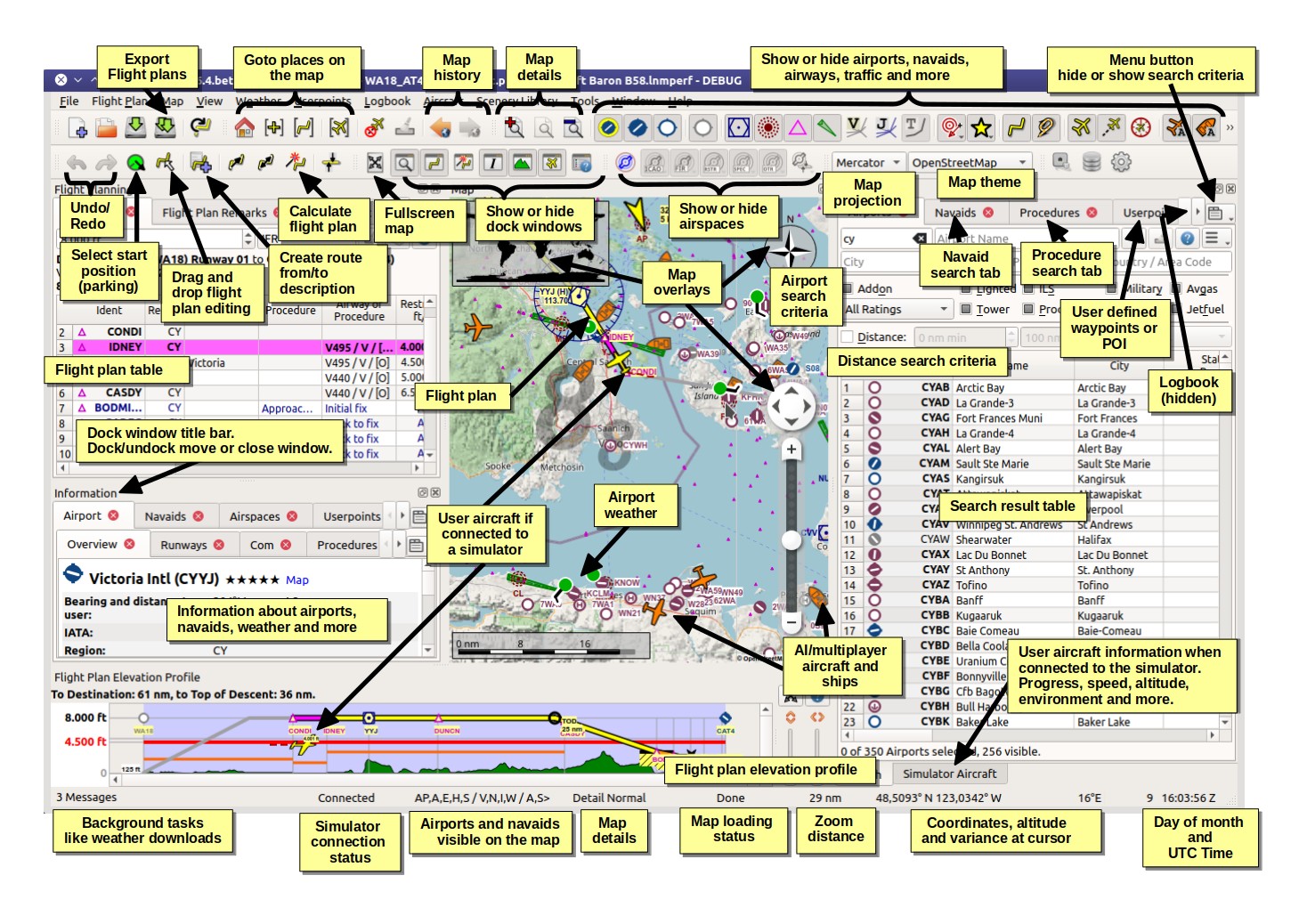As I mentioned in the New Computer Rig thread, last night I flew in MSFS for the first time since my new PC arrived (i9-10850K, RTX 3080). I left it installing the sim overnight, and after the download finished I was pleased to see that it had pre-set almost all of the graphic settings to "Ultra".
I took off from the last place I had landed (KDTW), flew over and around downtown Detroit. The city looked amazing, even though it apparently was not on of Asobo's hand-crafted airports from the initial release or the USA Update. The two stadiums and Joe Louis Arena were all right there and looked great.
Then I flew up the river and landed in Windsor, Ontario.
My last flight with my old PC was around Thanksgiving; at the time my PC said it was getting 9 fps at Medium settings as I flew into KDTW, with no other aircraft in the completely cloudless sky.

I didn't measure the frame rate with the new PC, but didn't really feel it was necessary.
I had a couple of other pleasant surprises:
* When I installed MSFS on the new PC, it remembered all of my configuration settings (even my logbook) without me having to do anything.
* All of my CH Products controllers and my TrackIR3 worked immediately after I installed them. That was definitely not a given.